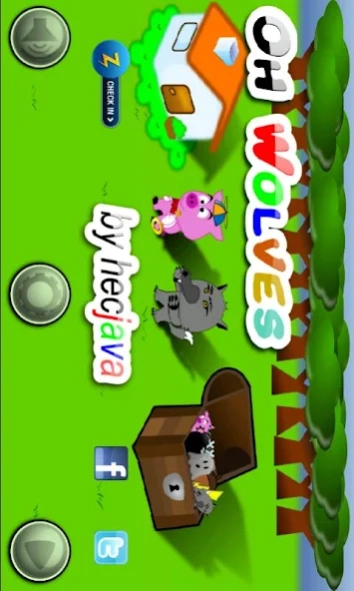Oh Wolves 1.2.1
Free Version
Publisher Description
Oh Wolves - Based on a classic game from Amstrad CPC 464. Comes to Android "Oh Wolves".
Turn around to open coffers, find the key and go home. Watch out for wolves.
Enjoy driving the pigs at home and escaping from hungry wolves. Take the extra to help you get home.
If you like retro games if you miss the classic arcades of the first computers. You have to try "Oh Wolves."
Two game modes. Survive/Survival (one life), Arcade (5 lives).
Four difficulty modes. Easy, Medium, Hard and Nightmare.
Easy: 3 rows and 4 column
Medium: 3 rows and 5 columns
Hard: 3 rows and 6 columns
Nightmare: 4 rows and 6 columns
Controls: Touch screen, DPAD, trackball and keys:W(up), S(down), A(left), D(right)
18 levels for each game mode and difficulty.
Eight different extras
Send your score and compete with other players on the Internet.
Integrated with Heyzap social networks to share your scores.
Requires Android:
1.6 and up
I hope you like.
For more information: HECJAVA'S ANDROID GAMES in Facebook
http://www.facebook.com/pages/HECJAVAS-ANDROID-GAMES/258599677492907
About Oh Wolves
Oh Wolves is a free app for Android published in the Arcade list of apps, part of Games & Entertainment.
The company that develops Oh Wolves is DroidApps4kids (by hecjava). The latest version released by its developer is 1.2.1.
To install Oh Wolves on your Android device, just click the green Continue To App button above to start the installation process. The app is listed on our website since 2013-11-30 and was downloaded 3 times. We have already checked if the download link is safe, however for your own protection we recommend that you scan the downloaded app with your antivirus. Your antivirus may detect the Oh Wolves as malware as malware if the download link to net.hecjava.android.ohwolves is broken.
How to install Oh Wolves on your Android device:
- Click on the Continue To App button on our website. This will redirect you to Google Play.
- Once the Oh Wolves is shown in the Google Play listing of your Android device, you can start its download and installation. Tap on the Install button located below the search bar and to the right of the app icon.
- A pop-up window with the permissions required by Oh Wolves will be shown. Click on Accept to continue the process.
- Oh Wolves will be downloaded onto your device, displaying a progress. Once the download completes, the installation will start and you'll get a notification after the installation is finished.